
What is FRP?
FRP is a security feature that locks the device when factory reset is performed. You need to enter same Google Account details after factory reset. This keeps the thieves away. But sometimes you need to bypass FRP because you forget your Google account details. So this tool can help you in this case. You can bypass FRP on Huawei and remove Google Account on Huawei and Honor phones with this software in Fastboot mode.
Huawei FRP Tool Screenshot
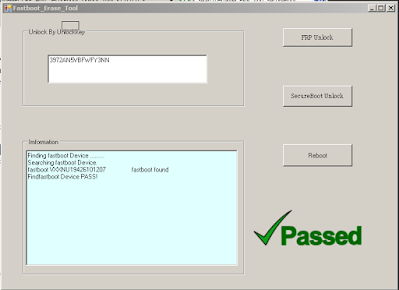
How to Use FRP Tool on Huawei/Honor Devices
- Put the device to fastboot mode using volume down button. If volume keys don’t enter the device to fastboot, boot phone to recovery mode, inside recovery mode, scroll to the option “reboot bootloader”.
You will be successfully booted to fastboot. - Extract the zip file you downloaded.
- Now open the Tool downloaded from above, it will display device connected, click on Erase FRP.
- Done, you have successfully removed FRP using fastboot mode.
- Support All Huawei Phones: The Huawei FRP tool supports all the Huawei Qualcomm, MTK, and Kirin powered smartphones and tablets. I personally tested this tool on more than 30+ devices.
- Support all Honor Phones: You can also use this tool to bypass frp lock from all your Honor phones by following the particular frp bypass process.









It doesnt remove frp at all
ReplyDelete