Miracle Power Tool V1.0.2 MediaTek, Qualcomm, UniSoc
Miracle Power Tool V1.0.2 is a small tool for Windows computers. it is allowed users to perform any operations on Qualcomm, MediaTek, UniSoc, and (Samsung Add Soon devices). the tool is free for all users you no need to activate or buy any license, Hardware, or key. for details on more features about the tool scroll below.
Features Miracle Power Tool:
- MediaTek
- Unisoc
- Qualcomm
- Samsung Soon Aded
Qualcomm Support
- Flash
- Info
- Backup
- Qcn Read and Write
Device Support Xiaomi
- Xiaomi Boot Unlock
- Boot Patch
- Reset FRP
- Format Userdata
- Safe Format
- Disable Mi Cloud
MediaTek Support
Meta Utils
- Read Info
- Fac. Reset
- Format Emmc
- Format UFS
Brom Utils
- Read info
- Format
- Format Safe
- FRP Reset
- Bl Relock
- Bl Unlock
- Perm. Unlock
UniSoc Support
Service
- Enter Diag New
- Enter Diag Old
- Read Info
- Reset Factory
Download Miracle Power Tool V1.0.2
File Name: Miracle Power Tool V1.0.2 exe
File Size: 125 MB
File Type:.Zip/exe
Login Password is PAK GSM
Compatible OS: All Windows Supported
Download. MediaFire / userupload
How To Use?
- First, you need to download the zip file from the below link
- Next, you can unzip all files
- Next, open the folder which you have to extract all files
- Install "PowerTool 1.0.1.exe" Setup
- Run the "PowerTool 1.0.1.exe" Admin
- Next, you can install all drivers if you already installed skip this step
- Connect the phone and try to do any function
- Enjoy !!!
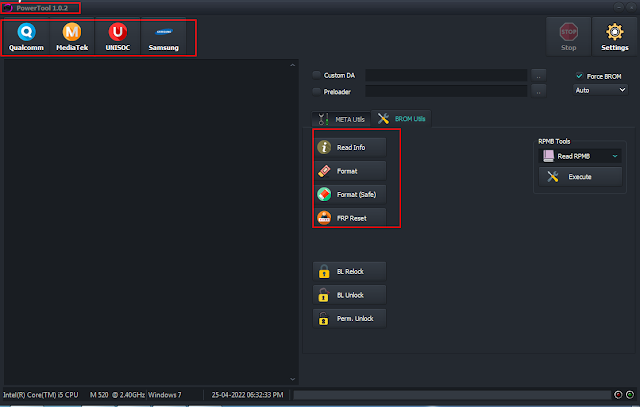









No comments:
Post a Comment